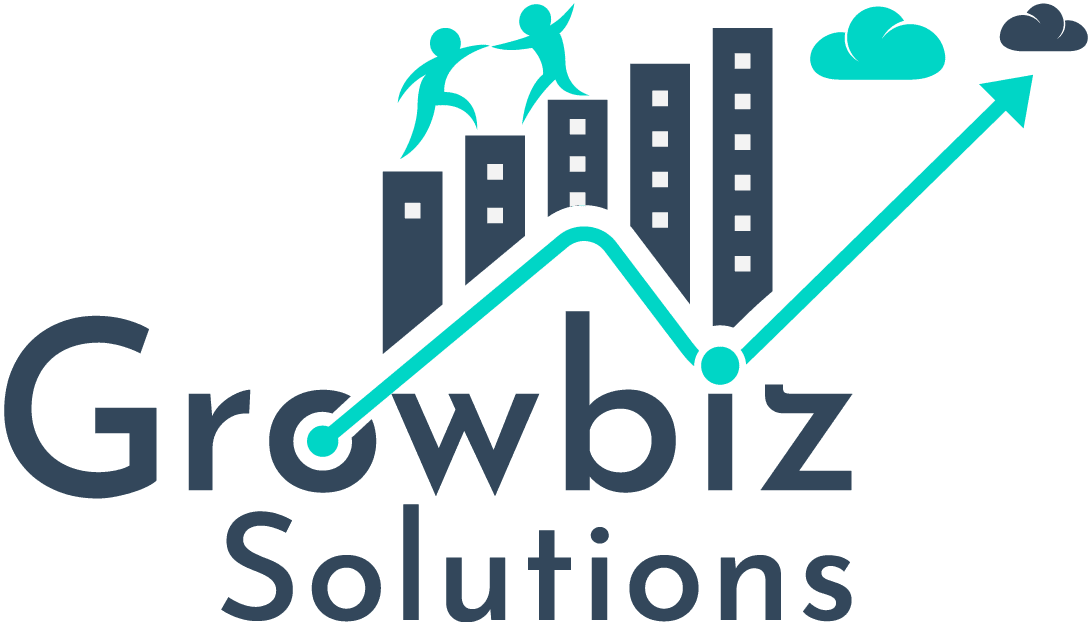Are you ready to take your business processes to the next move? Salesforce integration can be the game-changer you need. Before you learn about how it can change the game for you, you need to understand what it is. Salesforce integration refers to the process of connecting Salesforce, a powerful customer relationship management (CRM) platform, with other systems, applications, or data sources to enable seamless data exchange and functionality across multiple platforms.
Now that you have an idea of what it means, it’s time to enhance productivity and build amazing customer experiences. But don’t dive in blindly! We’ve got you covered with these ten essential tips for a prosperous Salesforce integration. Let’s get started.
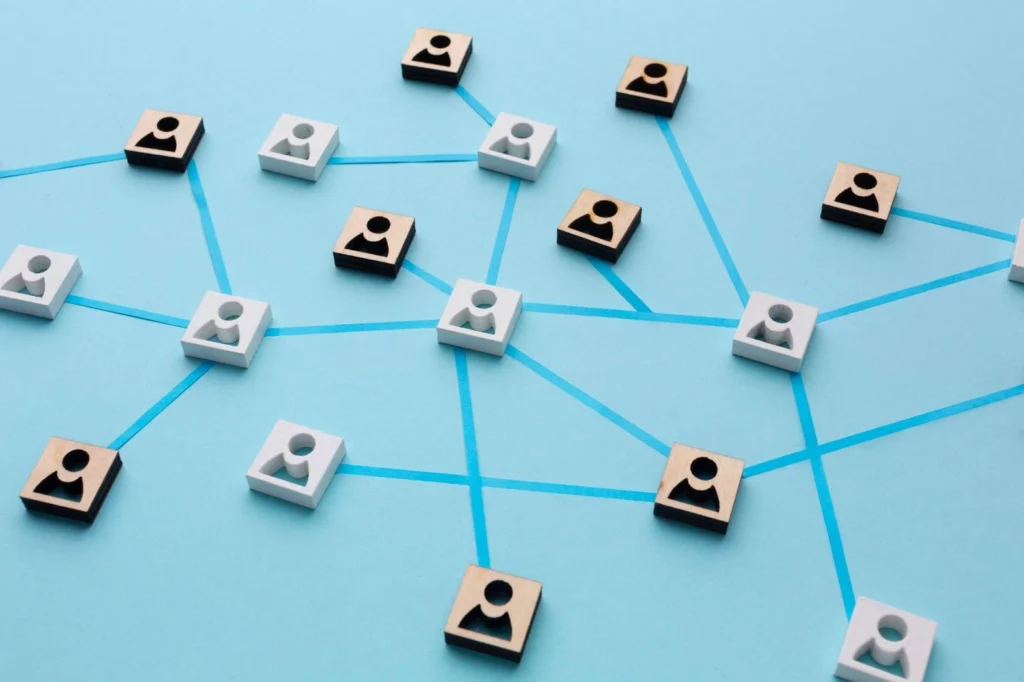
1. Clearly Define Integration Goals
Before diving into the integration process, define your integration goals. Identify the specific functionalities or data you want to integrate with Salesforce and how it aligns with your overall business strategy. This clarity will guide your integration efforts and help measure success. Here are some common integration goals to consider:
- Data Synchronization: Ensure that data flows seamlessly between Salesforce and the other system, maintaining consistency and accuracy. This goal involves synchronizing customer data, sales data, leads, orders, and any other relevant information between systems.
- Process Automation: Streamline and automate business processes by integrating Salesforce with other systems. This goal involves triggering actions, workflows, or updates in one system based on events or data changes in another system, reducing manual effort and improving operational efficiency.
- 360-Degree View of Customers: Achieve a comprehensive view of customer interactions and data by integrating Salesforce with other systems, such as ERP, marketing automation, or customer support systems. This goal enables a unified customer profile and provides insights for personalized engagement and better decision-making.
- Real-Time Data Visibility: Enable real-time data visibility by integrating Salesforce with systems that generate or update data frequently. This goal ensures that users have access to the most up-to-date and relevant information across systems.
- Single Sign-On and Security: Provide a seamless user experience by enabling Single Sign-On (SSO) between Salesforce and other systems. This goal ensures that users can access multiple systems with a single set of login credentials, enhancing security and user convenience.
- Eliminate Data Silos: Break down data silos by integrating Salesforce with other systems, ensuring that data is shared and accessible across different departments and functions.
This goal promotes collaboration, efficiency, and consistency across the organization.
2. System Compatibility
Verify that the systems or applications you are integrating with Salesforce are compatible and can exchange data effectively. Consider factors such as API compatibility, data formats, and protocols to enable smooth integration.
- Review System Requirements: Start by reviewing the system requirements provided by Salesforce for the specific integration you are planning. Salesforce typically publishes system requirements and compatibility information for their integrations in their official documentation.
- Understand Integration Options: Identify the integration options available for the specific systems you want to connect with Salesforce. Salesforce provides various integration methods like Salesforce Connect, Salesforce APIs (SOAP, REST, Bulk), Middleware tools (MuleSoft, Dell Boomi), and AppExchange applications. Ensure that the integration method you choose is compatible with your systems.
- API Compatibility: If you are using Salesforce APIs for integration, ensure that the API versions you are using are compatible with the versions supported by Salesforce. Salesforce periodically releases new API versions, and older versions may be deprecated over time. Check Salesforce’s API documentation for details on version compatibility.
- Test Integration: Set up a test environment to validate the integration. In this environment, ensure that all the systems involved in the integration are properly configured and meet the compatibility requirements. Test various integration scenarios, data flows, and functionalities to ensure the integration works as expected.

3. Choose the Right Integration Method
Integrating Salesforce with other systems is an important step in getting the most out of your Salesforce investment. Salesforce offers several integration options, each with its own set of benefits and drawbacks. To ensure a successful Salesforce integration, select the appropriate integration method based on your specific needs. Here are some things to think about during the evaluation process:
- Scalability: Determine whether the integration method can handle your current and future data volumes without causing performance problems.
- Complexity: Assess the complexity of your integration requirements and ensure that the method you choose is capable of handling them effectively.
- Real-time Updates: Determine whether you require real-time data synchronization or if near-real-time or batch updates are adequate.
Security: Prioritize data security and compliance requirements when evaluating integration methods. - Resources and Expertise: Assess your organization’s resources and technical expertise available for the integration project.
Cost: Consider the budget available for the integration project and choose a method that aligns with your financial resources. - Vendor Support: Research the level of support provided by the integration method vendors to ensure timely assistance when needed.
4. Ensure Data Quality and Cleansing
Before integrating data into Salesforce, ensure its quality and cleanliness. Identify and rectify any data inconsistencies, duplicates, or errors. Cleanse and standardize the data to maintain accuracy and integrity within your Salesforce system. This step is crucial to avoid data integrity issues post-integration.

5. Secure Data Integration
Security should be a top priority when integrating Salesforce with other systems. Implement appropriate security measures, such as encryption, authentication protocols, and access controls. Follow Salesforce’s security best practices and consider any industry-specific compliance requirements.
6. Scalability and Performance
Consider the scalability and performance requirements of your integration solution. As data volumes and usage increase, ensure that the integration can handle the load and maintain optimal performance without any degradation.

7. Plan and Document
Create a comprehensive integration plan that outlines the scope, requirements, and timelines. Document all the integration steps and processes involved, including data mapping, workflows, and any customizations required. A well-documented plan will serve as a roadmap and ensure a structured approach to integration.
8. Error Handling and Monitoring
Implement error handling mechanisms and robust monitoring tools to detect and address any integration failures or issues promptly. Establish alerts and notifications to proactively identify and resolve integration errors.

9. Documentation and Knowledge Transfer
Document the integration process, including configurations, customizations, and any troubleshooting steps. This documentation serves as a valuable resource for future maintenance, upgrades, or expansion of the integration. Ensure knowledge transfer to relevant teams for ongoing support and troubleshooting.
10. Ongoing Maintenance and Support
Integration is an ongoing process. Continuously evaluate the effectiveness of the integration and seek feedback from users. Identify areas for improvement and optimize the integration based on evolving business needs and technology advancements. Embrace a culture of continuous improvement to leverage the full potential of your Salesforce integration.
Conclusion
A successful Salesforce integration can revolutionize your business operations and enhance customer experiences. By following these ten essential tips, including clearly defining integration goals, planning, testing, and ensuring data quality, you can ensure a seamless and fruitful integration. Remember to prioritize security, provide user training, monitor and maintain the integration, and embrace continuous improvement. With a well-executed Salesforce integration, you can unlock the true power of your CRM system and drive business success.