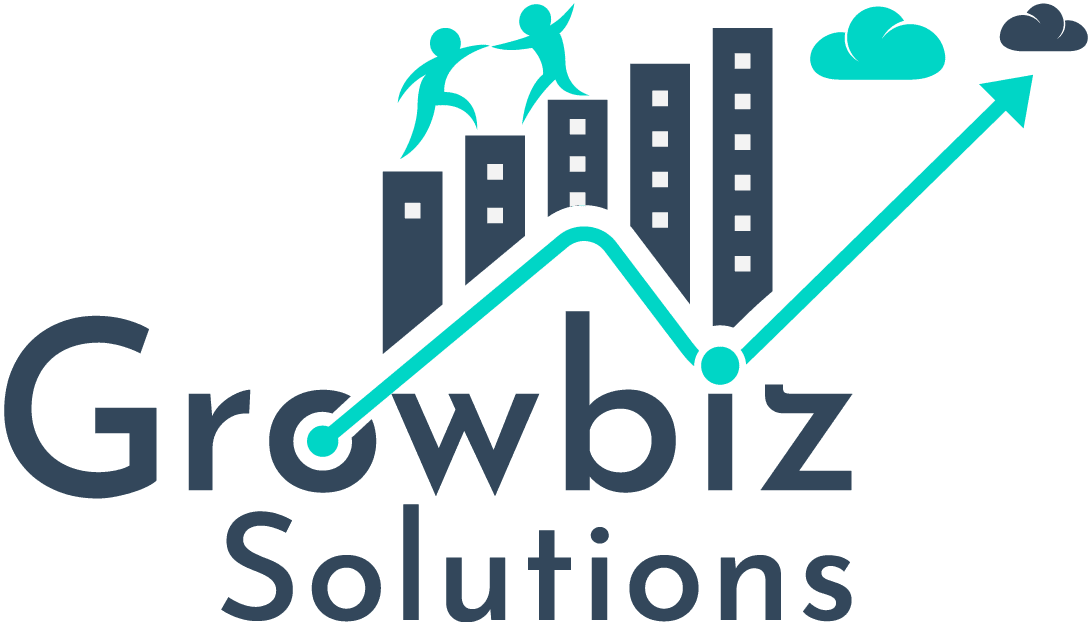Problem
Managing and navigating through numerous files within Salesforce can be cumbersome and time-consuming, especially for users who need to preview and access files related to records quickly. Our client needed an efficient way to browse, upload, navigate, and preview files within the custom Component without redundant clicks and delays. Though some features are available with Salesforce’s standard file component, it does not allow for bulk operations, and modifying a file is cumbersome.
Solution
To address this, we developed a custom Lightning component that integrates seamlessly with Salesforce. This component, an enhancement over the standard files component, displays all files attached to the current record in a related list format, mimicking the standard UI while offering enhanced functionalities. Users can easily upload files through drag-and-drop, preview files directly within the interface, navigate between files using arrow buttons, and download or delete multiple files with a single click. This custom solution replaces the standard Files Related List, ensuring no redundancy and providing a streamlined user experience.
Impact
Implementing this custom-enhanced file component significantly improved the client’s file management process. Users experienced a more intuitive interface, reducing the time spent navigating through files. The drag-and-drop upload feature simplified the file addition process, while the ability to preview, bulk operations, and navigate files without exiting the preview mode enhanced productivity. This solution not only boosted user satisfaction but also maintained data integrity and system performance by synchronizing only relevant data.
Hands-on Demonstration
Uploading Files: To upload files, users can simply click the “Upload Files” button. Users can also drag and drop files directly into the custom component. Once uploaded, the files are displayed in a related list format within the record.
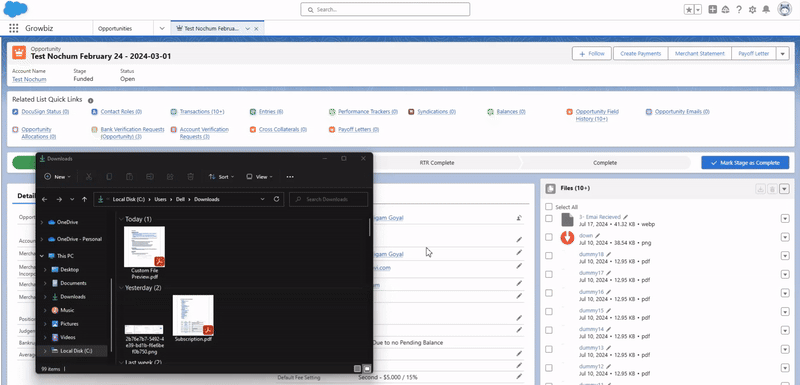
Bulk Operations: For users managing large volumes of files, the Mass Delete and Mass Download features are game changers. Select multiple files with a checkbox, and either delete them with a single click or download them all in a compressed zip file.
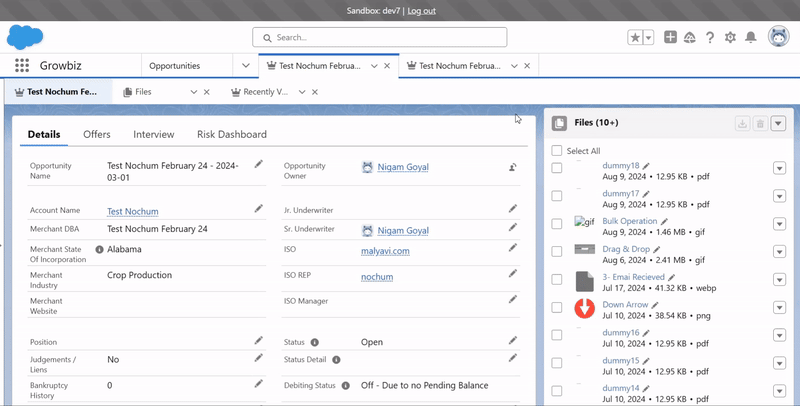
Rename Files: Editing file names has also been simplified. From within the file preview component, simply click on the file name to make changes instantly. This feature reduces the need to open each file individually, further improving efficiency.
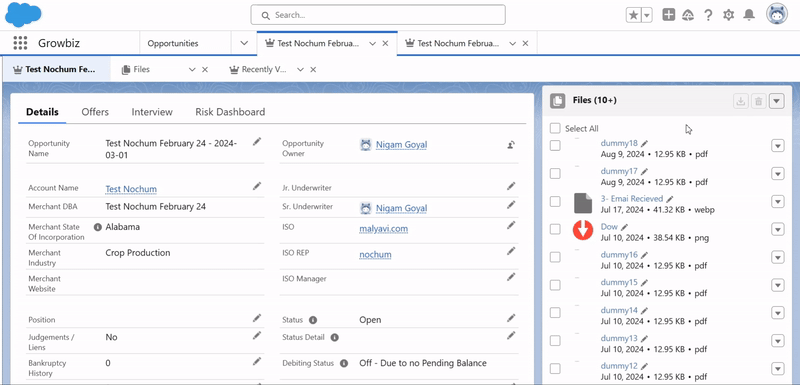
Previewing and Navigating Files: Clicking on any file in the related list opens it in preview mode. In preview mode, users can seamlessly navigate to the next or previous file using the arrow buttons, allowing for quick and efficient file browsing.
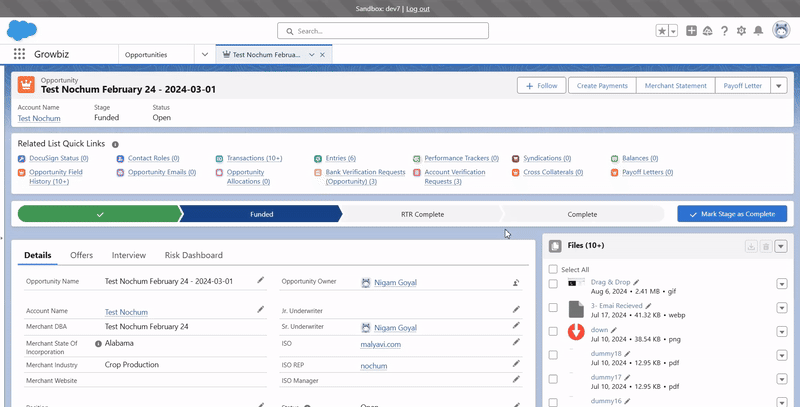
Viewing All Files: For a comprehensive view of all attached files, users can click the “View All” button. This opens the related list in a new sub-tab. It loads the first 50 records by default and auto-loads additional records as the user scrolls down.
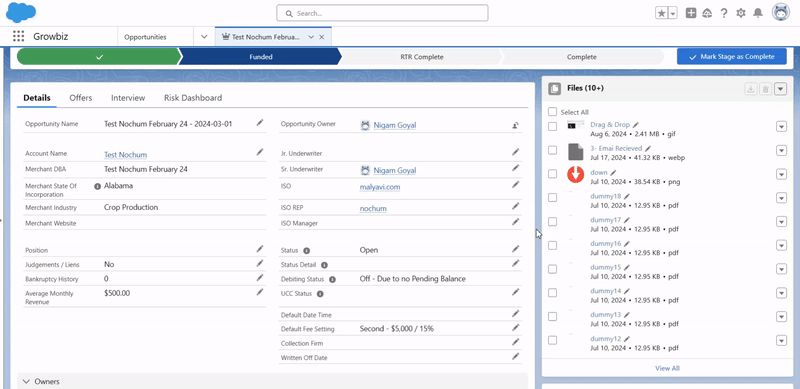
Enhanced User Interface: The UI is designed to resemble the standard Related List, ensuring a familiar experience while incorporating additional enhanced functionalities. Users can scroll through files in preview mode and view the summary for each file.
Conclusion
At Growbiz Solutions, we specialize in creating custom solutions tailored to our clients’ unique needs. This custom-enhanced file component in Salesforce is a testament to our commitment to enhancing user experience and operational efficiency. If you require similar enhancements or have other custom requirements, we are here to help you achieve your goals with innovative and effective solutions.