Use: We use lightning:navigation component to navigate custom component.
Functionality:
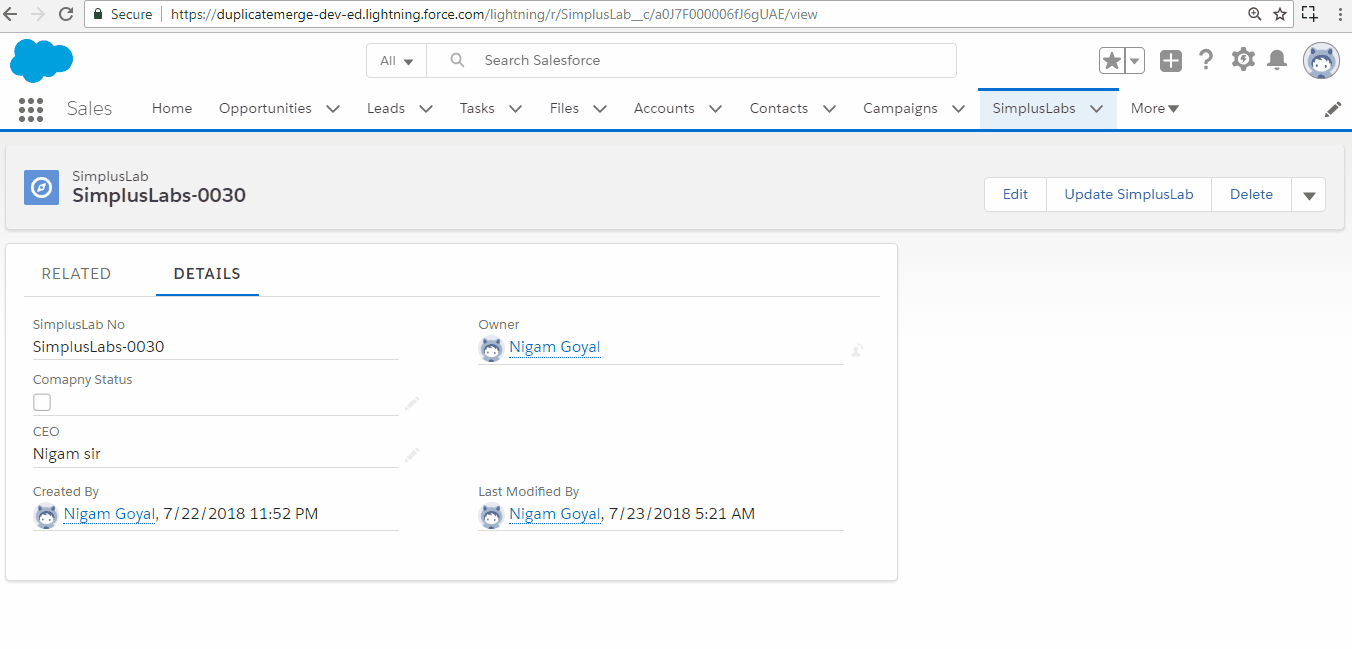
Short description: Using lightning:isUrlAddressable ( add new interface in Summer 18 release ) interface , we can handle which Lightning component can be opened.Usually lightning:navigation component generate a URL and navigate that URL using navigate() function.
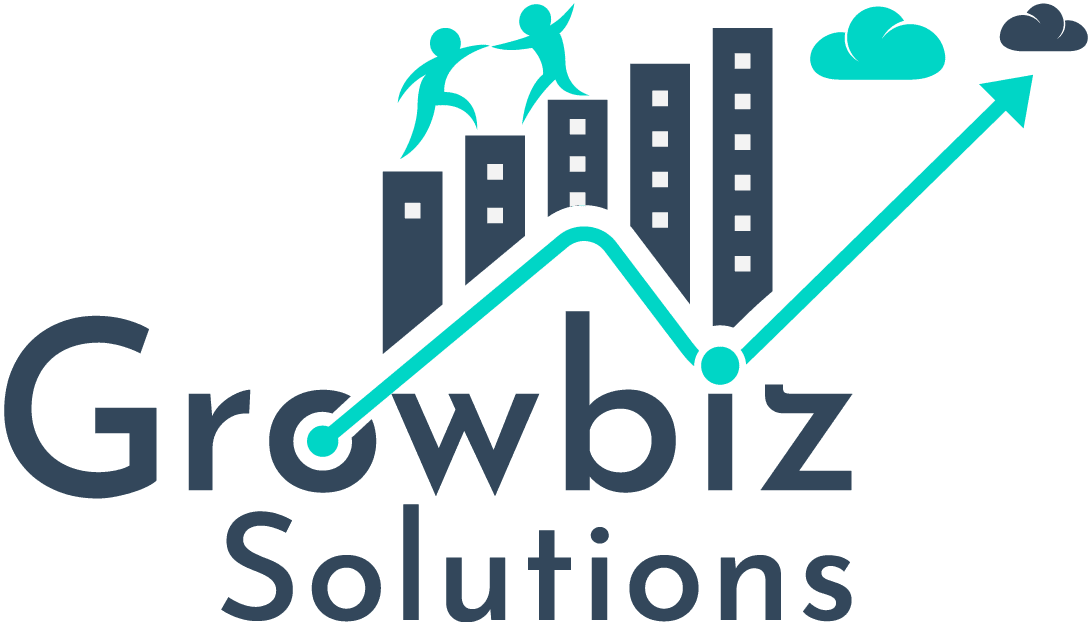



Hello thanks for your article ,the same logic is not working for custom object do i need to do any adaptation?
Try this code for recordPage navigation
var navLink = component.find("navLink");
var pageRef = {
type: 'standard__recordPage',
attributes: {
actionName: 'view',
objectApiName: 'Job__c',
recordId : '0hj7FXXX51uq5QAA' // change record id.
},
};
navLink.navigate(pageRef, true);
where are the codes for this?
Hi,
I have one scenario when i click on image icon, i want to open Potential Duplicates(This is standard component) page.
Can you please suggest me on this ASAP it’s business critical if you give response it will help me alot. thanks in adavance.
Thank you!It’s working properly 🙂