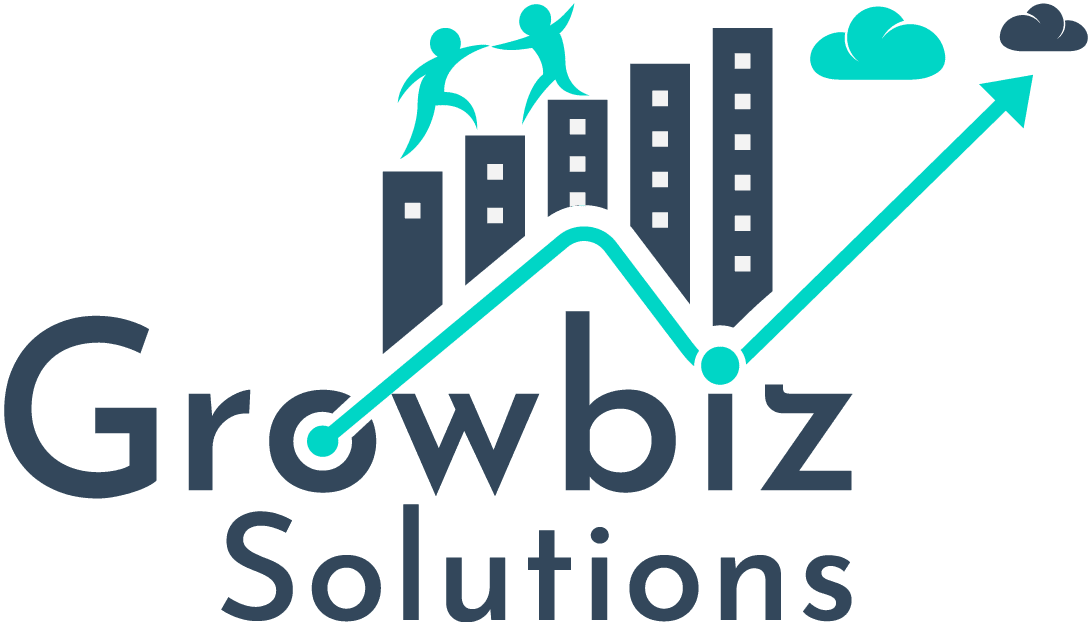If you are a Salesforce Professional, you most definitely have hands-on with data operations. Data Loader software is a key ingredient when working with data in salesforce, from facilitating seamless import and export of data to deleting duplicate ones. Finding the right data loader is crucial for maximizing productivity and efficiency. In this blog, we’ll explore the best data loaders for Salesforce, offering a detailed breakdown of their features, pricing, and pros and cons. From Salesforce’s tools to third-party integrations, a data loader solution is tailored to every need and budget.
Salesforce Data Import Wizard
Free Tool by Salesforce
The Salesforce Data Import Wizard is a web-based tool provided by Salesforce for importing data into Salesforce Orgs. It’s suitable for small to medium-scale data imports and supports various data formats, including CSV files. It’s available for free to Salesforce users.
Typically supports importing up to 50,000 records per object simultaneously, with file sizes not exceeding 100MB. Zip files have a much lower limit of 32MB. This tool does not support the import of all the Standard objects. Standard Objects that are not supported: Assets, Cases, Campaigns, Contracts, Documents, Opportunities, and Products.
Pros
- Completely Free
- Inbuilt inside the Org
- Import Accounts & Contacts in a single operation
Cons
- Limited to 50,000 Records
- No support for Export or Delete
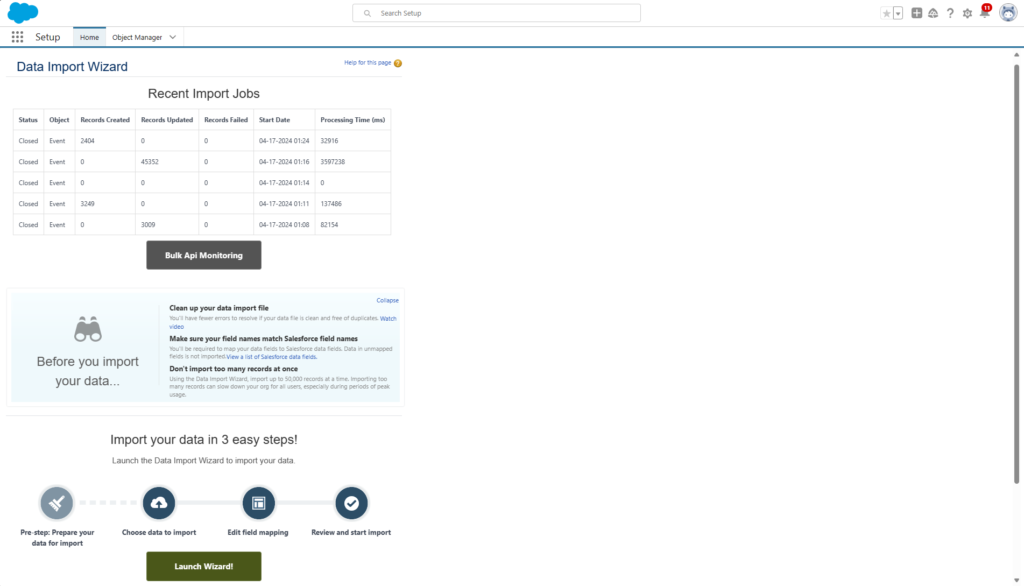
Salesforce Data Loader
Free Tool by Salesforce
Salesforce Data Loader is a desktop application provided by Salesforce for bulk data import and export. It is arguably the best Data Loader for Salesforce. It offers advanced features like scheduling and automation and supports large-scale data migrations. It’s available for free to Salesforce users.
It supports insert, update, upsert, delete, and export features. With Data Loader, the maximum record limit per operation is increased to a sizeable 5 million. With multiple settings available, this tool could serve every task you throw at it.
Pros
- Completely Free
- Power Tool for Salesforce Professionals
- Massive suite of features and settings
Cons
- Have to be downloaded and installed
- Can’t schedule Imports
- UI could be better
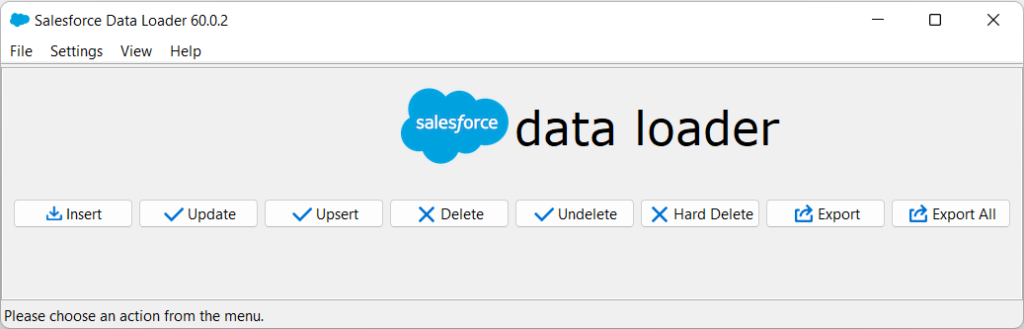
Dataloader.io
Freemium Tool by Mulesoft’s Anypoint Platform
Dataloader.io is a cloud-based data integration platform by MuleSoft but has been brought into Salesforce’s suite of tools through acquisition. It offers the features of the Data Loader without the installation process and a better UI. It has a free version with limited functionality and paid plans for more advanced features. Pricing varies based on usage and features required.
With the free version, you have a limit of 10,000 records per month with each file not exceeding 10MB. They have a Professional tier priced at $99 per month for a user. It increases the monthly record limit to 100,000, and file sizes up to 50MB. Opt for the Enterprise tier for unlimited usage at $299 per month for a user.
Pros
- No Installation Required
- Easy-to-Use UI with Advanced Features
- Free tier available for light usage
Cons
- Limits to 10,000 records in Free Tier
- The price for Unlimited usage is not suitable for small businesses
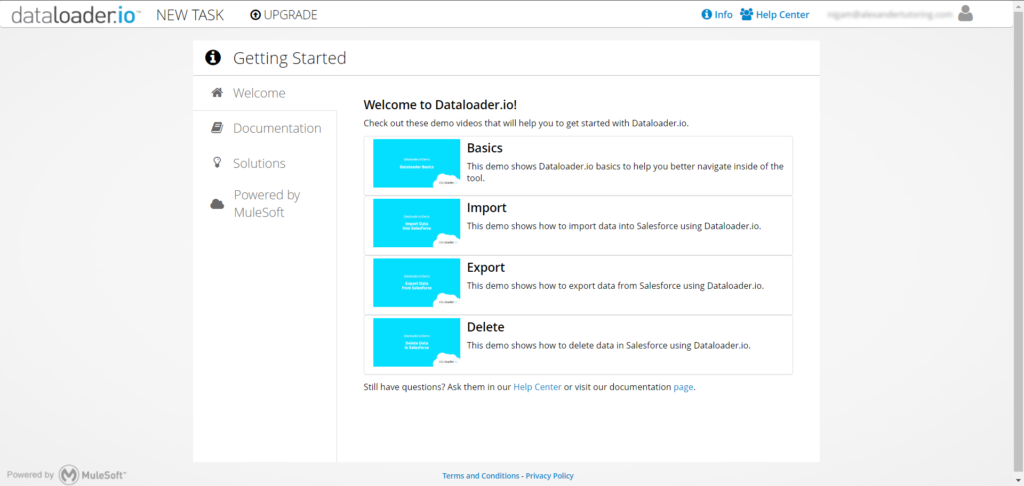
Jitterbit Cloud Data Loader for Salesforce
Free Tool by Jitterbit
Jitterbit Data Loader for Salesforce is a free data integration tool that enables bi-directional data synchronization between Salesforce and external systems. It offers features like data transformation and scheduling. You would require the Jitterbit Harmony account to download the Data Loader for Windows or Mac. The tool is free for up to 100 operations per month. You won’t be charged for overuse, but your account might be suspended.
Once installed, you can perform all the data operations. You can perform Insert, Upsert, Update, and Export jobs to and from Salesforce. You can also use Queries for the Export jobs. Jitterbit can connect to local files, FTP servers, and file share services.
Pros
- Completely Free Tool
- Doesn’t impose any limit but suggests a max of 100 operations per month
- Supports FTP servers and File Share services
Cons
- Requires a Jitterbit Harmony Account
- Needs to be Downloaded
- Have access to data you migrate through Jitterbit
Skyvia Cloud Data Loader
Freemium Tool by Devart
Skyvia is a cloud-based data integration platform that offers Salesforce data import, export, and synchronization capabilities. Skyvia Cloud Data Loader is not just a Salesforce Data Loader, it has advanced features like integration functions, data replicating, and maintaining the complete backup of your Salesforce Org.
It offers a free version for data with a limit of 10,000 records per month & 1 GB of Backup limit. Skyvia offers highly customizable paid plans for Data integration, Automation, Backup, Query, and Connect. The paid plans start from $15 per month, but you can customize them according to your desired Record Limit.
Pros
- Web-Based Data Loader
- Additional features like Automation and Backup
- Highly Customizable Paid Plans
Cons
- Freemium Product
- Free Plan has a monthly record limit of 10,000
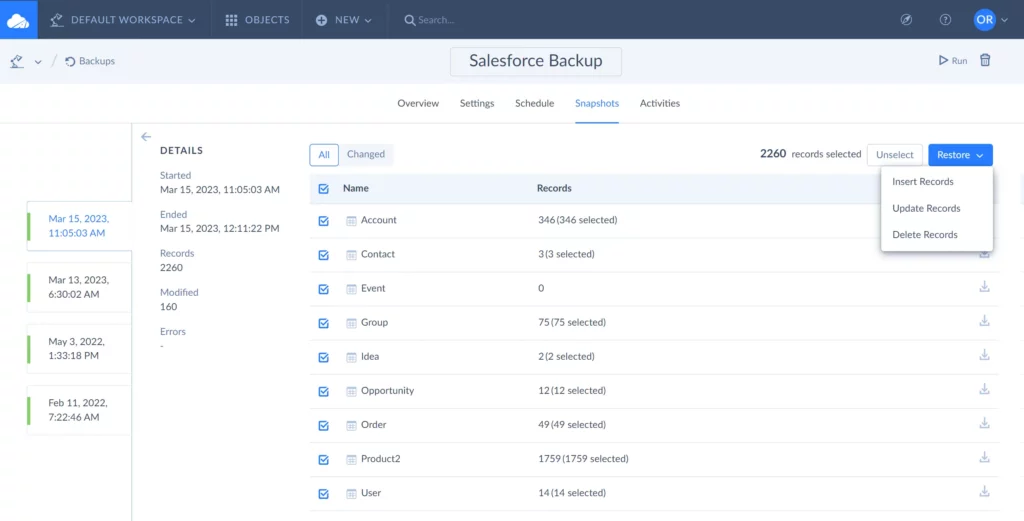
Informatica Cloud Data Loader for Salesforce
Free Tool by Informatica
Informatica Cloud Data Loader for Salesforce is part of the Informatica Cloud Integration platform. Using a web-based interface allows users to import, export, and delete data from Salesforce objects. This Free Tool is hidden behind the Sign-up wall. It provides a simple 3-step Wizard-driven experience.
This cloud-based data loader offers Scheduling and Batch processing, for large sums of data. Additionally, with Automation, you could send email notifications and monitor usage. It reduces the work of manual tracking, saving time. This Data Loader also assists with the Extract, Transform, and Load (ETL) process.
Pros
- Free with no Billing or Payment Information Required
- Robust Out-of-the-box Connectivity
- Enables High Volume Data
Cons
- Requires Sign-up to use
- Might be complex for Beginners
Google Salesforce Connector
Free Tool by Google
Google Salesforce Connector is a Free Salesforce Extension provided by Google for the Google Docs and Sheets. This is a perfect tool for Salesforce Data Loader operations if your organization operates through Google Workspace. If you are the Workspace Admin, you could install this app from Google Workspace Marketplace.
This add-on does not limit the functionality to just import and export data based on custom SOQL queries. You could also pull in a Salesforce Report, sync the changes made In Google Sheets with Salesforce, delete data from Salesforce, and create a smart chip from Salesforce URL in Google Docs.
Pros
- Completely Free tool by Google
- Integrates with Google Sheets
- Seamless Synchronization between Sheets and Salesforce
Cons
- It doesn’t support other Spreadsheet Software
- Requires Google Workspace Account
- Limited Functionality
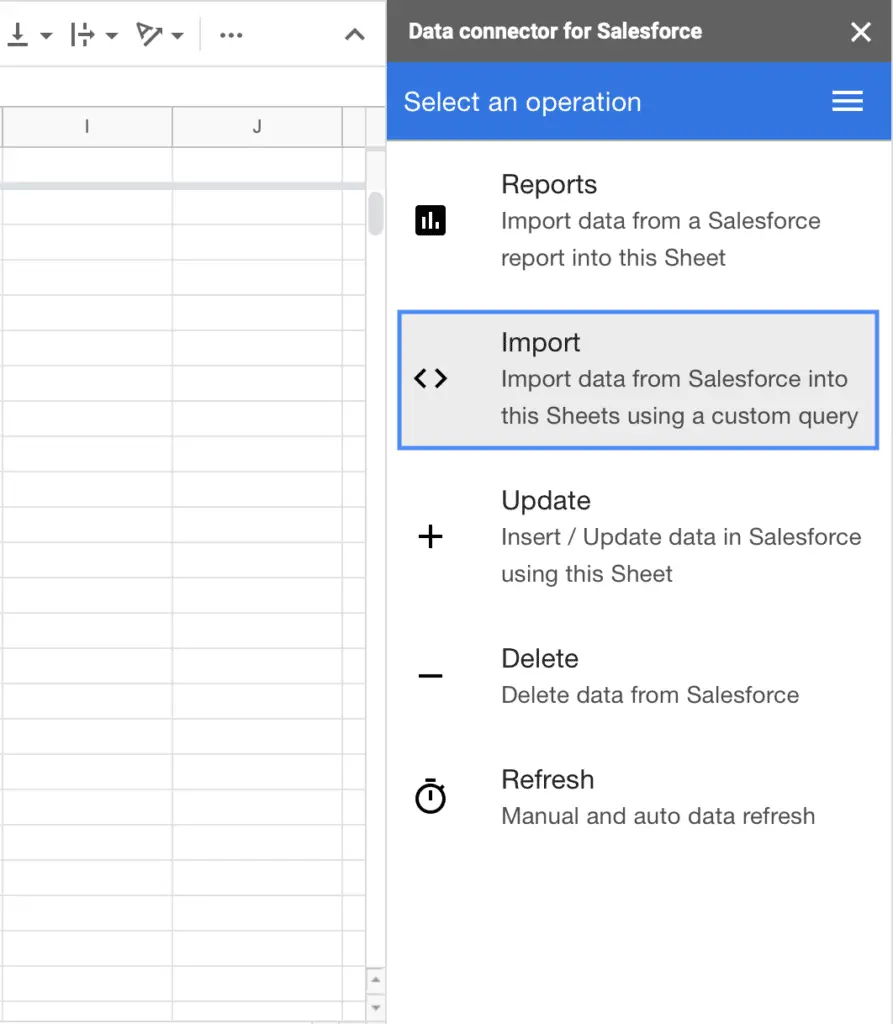
G-Connector
Freemium Tool by Xappex
G-Connector offers seamless integration between Salesforce and Google Sheets, enabling live data exchange in both directions. It automatically schedules and refreshes Salesforce reports, even offline, empowering users to manage and transform data efficiently within the familiar Google Sheets environment. Available as a Google Workspace Marketplace add-in, G-Connector provides an alternative to Google’s Salesforce Connector for Sheets. Unlike Google’s free option, G-Connector offers advanced features starting at $99 per user per year, including the ability to automate Salesforce data loader tasks, insert, update, upsert, and export data between Salesforce org and Google Sheets effortlessly, even on automated schedules.
Pros
- Unlimited Import/Export
- Automated Scheduling for Salesforce Report Refreshes
- Enhanced collaboration with Team Members
Cons
- Free Tier does not have enough features to compete with Google’s offering
- Automation and Bulk operation available at $299
XL-Connector
Freemium Tool by Xappex
XL-Connector is a valuable add-on for Excel enthusiasts, offering seamless integration between Excel and Salesforce. With XL-Connector, users can manipulate Salesforce data directly from their spreadsheets, leveraging Excel for tasks like data insertion, updating, upserting, deletion, and exporting. This convenience is particularly beneficial, as users often work extensively in Excel before utilizing data loaders.
Additionally, XL-Connector provides advanced features like lead conversion and mass merging of Accounts, Contacts, and Leads, enhancing data management efficiency within Excel. This Freemium Tool has paid tiers starting at $99 per year for each user. The free tier lets you use SOQL query to pull any data but you could use Templates for DML operations when on a paid plan.
Pros
- Seamless Integration with Excel
- Use advanced Excel tools on Salesforce Data
- Supports Automation and Bulk operation
Cons
- Freemium tool
- Automation & Bulk operation requires the Enterprise Tier
Prodly DevOps
Paid Tool by Prodly
Prodly DevOps offers a comprehensive suite of solutions designed to streamline work and release management, versioning, and compliance. Built on the Salesforce platform, DevOps simplifies change tracking from a unified interface, empowering admins and developers with its user-friendly “clicks, not code” UI.
With streamlined deployment processes, teams can deploy metadata and configuration changes accurately with just a few clicks, reducing deployment time by up to 80%. Moreover, DevOps ensures automatic compliance through its integrated governance tool, enabling precise audit trails, controlled production deployment access, and one-click audit reporting.
Pros
- Comprehensive DevOps Solution
- Streamlined Deployment
- Automatic Compliance
Cons
- Limited Data Import Options
- Paid Product
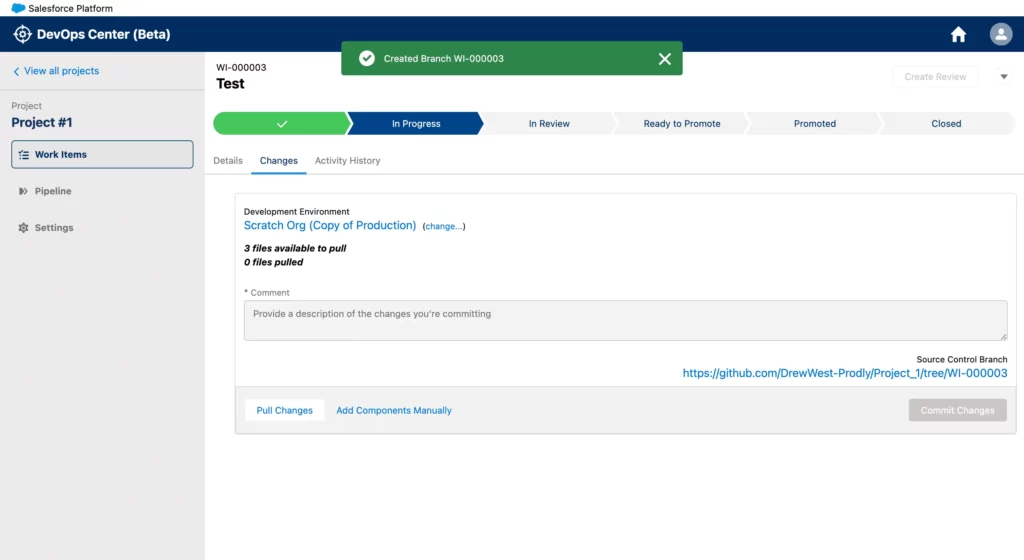
Choosing the best data loader for Salesforce needs is crucial for optimizing productivity and efficiency. Whether you opt for free tools like Salesforce Data Import Wizard or invest in paid solutions like G-Connector or Prodly, each data loader offers unique features and benefits tailored to different use cases. Evaluate your requirements, consider the pros and cons, and select the data loader that best fits your organization’s needs and budget.
You could also outsource the data-related jobs to an expert like Growbiz Solutions, so you wouldn’t have to go through the painstaking process of trying the available and choosing the best data loader for your Salesforce Org.