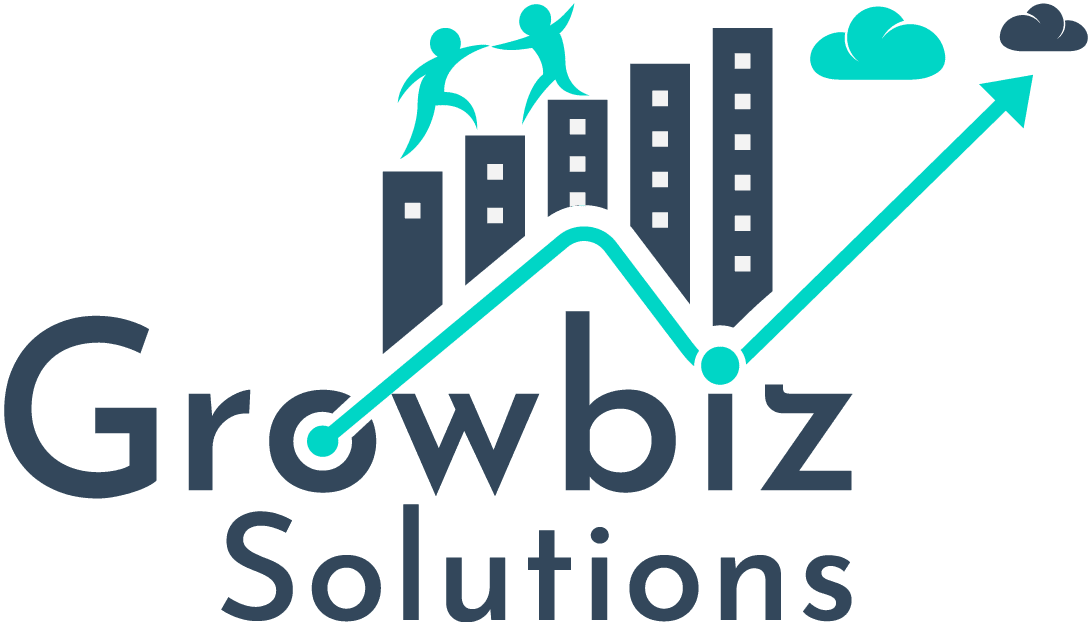Problem
The client needed an efficient way to send emails to the Parent Contact directly from the Family Account record page in Salesforce. The existing process for Salesforce Email Automation was cumbersome, often leading to errors when merging fields and attempting to send emails. Users encountered issues with unrecognized field prefixes, resulting in failed email deliveries and frustration.
Solution
Growbiz Solutions Inc. addressed this issue by creating a custom button and a Lightning Web Component (LWC) named SendEmail. This LWC, triggered by the custom button, seamlessly pulls the Parent Contact record and auto-populates the email fields. We ensured accurate data retrieval and error-free email composition using the wire method. The solution leverages the standard “quickAction” to streamline the email-sending process, thereby eliminating the errors previously encountered.
Impact
Implementing this custom solution significantly improved the efficiency of our client’s email communication process with Salesforce Email Automation. Users can now compose and send emails to the Parent Contact directly from the Family Account record page. This enhancement has not only reduced the time spent on email tasks but also minimized errors, leading to increased productivity and user satisfaction.
Hands-on Demonstration
Creating a seamless email communication feature involved several key steps:
- Creating the SendEmail LWC: We developed a Lightning Web Component named SendEmail. This component utilizes the wire method to fetch the Parent Contact record associated with the Family Account.
2. Adding the Custom Button: A custom button labeled “Send Email to Parent” was added to the Account Record page for Family Account types. This button triggers the SendEmail LWC.

3. Pop-Up Email Composition Interface: Upon clicking the button, a pop-up window appears, allowing users to compose the email. The Parent Contact’s email address is auto-populated as the primary recipient. Users can add additional contacts as CC or BCC recipients.

4. Rich Text Formatting and Signature: The email composition interface includes rich text formatting options, enabling users to customize the email content. The system preloads the user’s email signature for consistency and professionalism.
5. Sending the Email: After composing the email, users can click the “Send” button to dispatch it. The system sends the email to the specified recipients without errors.
Conclusion
At Growbiz Solutions Inc., we pride ourselves on delivering tailored solutions to meet our clients’ unique needs. Our implementation of the custom email communication feature in Salesforce showcases our ability to solve complex problems with innovative solutions. If your organization faces similar challenges, we can implement and customize this functionality to streamline your email processes and enhance your Salesforce experience. Contact us today to learn more about how we can help you achieve your business goals.